Written by Simon Hall and the BES Mechanical Team - Parts and Suggestions Provided by Protocase
Objective: To illustrate how formed metal prototypes can be fabricated using thin sheet metal and 3D-printed parts.
Introduction:
At Boulder Engineering Studio, we design a wide range of products (from retail to aerospace) and we prototype A LOT. Our prototypes incorporate sheet metal, machined materials, 3D-printed parts, cast plastics/rubbers, you name it! To be able to effectively take advantage of the breadth of fabrication options for our prototyping needs, we rely heavily on quick-turn custom manufacturers like Protocase to help us test and iterate a design, and then shift to production quickly. For simple sheet metal enclosures, using Protocase is a no-brainer for us, but sheet metal is far more versatile than just boxes. Here, we’d like to discuss how you can take advantage of 3D printing (also one of their services) combined with standard sheet metal techniques to make inexpensive, custom-formed parts with all sorts of geometries.
Sheet metal has many advantages over other metal fabrication processes. The most obvious is in efficiency: compared to machining, a sheet metal part will require substantially less processing time and will involve much less material waste.
-png.png?width=566&name=image%20(10)-png.png)
Prototyping sheet metal has grown progressively easier over the years. In the not-so-distant past, more complicated techniques were required to cut the outline of a sheet metal part, whereas waterjet cutting and laser cutting now make this a much easier (and substantially cheaper) process.
Despite these advancements, quick-turn sheet metal prototyping often stays confined to simple, small radius bends that can be formed on a press brake. These methods can still be used to create some interesting shapes. For example, we can use several small angle bends to create a large radius, but this can lack the polished look of a finished product. Due to its geometry, a press brake generally only bends straight lines, meaning circular or other non-linear bends are very difficult to prototype. It also requires significant time and operator skill to set up and perform repeated complex bends.
Occasionally our prototypes require thin, strong, sheet metal parts that have intricate features--in other words, parts that are difficult to make with a standard press-brake and that would mandate a forming process. Sheet metal forming tools are generally precision machined out of tool steel. Although not absurdly expensive for production use, they are cost-prohibitive for low volume production runs and prototyping efforts. This is where 3D printing can become attractive: 3D printing can allow engineers to quickly and cheaply iterate sheet metal forming designs in house.
Example Parts & Tools
Simple Part
The Backstory: This is a past product component used for parachute deployment. The prototype requires strong, lightweight, formed arms. These arms/tabs, which we had cut out of titanium, also could have been made from aluminum for testing purposes. A 3D-printed tool allowed us to get a custom bend radius and angle.
Using normal sheet metal prototyping methods, we could form this large radius bend using a number of small, 15-degree bends. Although effective, this method would not produce a “finished” looking product. It is also hard to hold tolerance across the 6 bends that would be necessary to form the part, because each bend creates a bit of inaccuracy, which compounds with more bends.
To form this large radius bend, BES instead chose to employ a simple 3D printed press tool. The outline of the part and simple bend were taken care of by our partner, Protocase.
The 90 degree bend for the tab feature can be made on a press brake, which Protocase did for us. When we received the parts, they looked like this:
Many design shops do not have a press brake or other sheet metal forming equipment needed for custom press brake punch and die sets, so we designed this piece to function with the more common arbor press. A slight depression in the bottom press tool is used to locate the part, and tapered posts are used to locate the tool parts--the top press tool was aligned into the bottom tool as shown below.
Part located in tool:
Part and both sides of tool, assembled in place:
Part being pressed in a hand-driven arbor press:
Finished product:
These parts came out great and we were very happy with the results using our first tool. Had the parts needed adjustment, making changes to the forming tool could be accomplished in under a day. We could have printed a new tool to adjust the bend radius or bend angle and been back to producing prototypes the next day.
If designing your own simple forming tool, there is one non-obvious feature in the tool we designed above. Although we only wanted a 90 degree bend, we purposely designed the tool to overshoot that target. This overshoot was included due to a concept referred to as spring back. When sheetmetal is bent, it does not stay at the exact angle you bend it to, instead, it tries to “spring back” to its original form. For this reason, it is necessary to overshoot your bends. For this part, we overshot by about 12 degrees. In the press, the part was bent to about 102 degrees before pressure was released and the part relaxed back to the large radius 90 degree bend we wanted. Not bad for a first try!
Semi-Complex
The Backstory: We had a client who needed 5-10 prototyped devices *and* they had to look like production parts for delivery to potential investors. These devices require a stainless steel aesthetic and we wanted to use metal to allow for use with hot liquids along with one of our cast silicone nozzles. The finished part would use 24ga (0.64mm) stainless, stocked at Protocase; for prototyping purposes, though, we made this component out of aluminum, because it’s soft enough to be formed in-house.
The multiple large radius curves as well as 3D features of this part would obviously require a forming tool to fabricate.
We began the design process in much the same way as we did for the “simple bent” part. We received flat patterns of the piece and 3D-printed top and bottom custom dies to form the parts, all from Protocase.
The 4 holes in the top and bottom die were intended for tapered pins (from McMaster Carr) to ensure proper alignment between the two parts. Unfortunately, the tapered pins interfered with our arbor press and ultimately proved to be unnecessary.
Piece being pressed:
Top part of tool removed after piece is formed:
This is where our first design ran into problems. The part was formed correctly, but was virtually impossible to extract from the tool. If this tool was made from steel, we might be able to eject the part from the tool, but the plastic is prone to catching the edges on our part. Unfortunately, with a 3D printed tool, the edge of the aluminum part dug in easily to the plastic and did not want to budge.
We extracted the piece eventually, but not without damaging it in the process (oops!).
Back to the drawing board.
To solve this issue, we separated the bottom piece of the tool into a clam-shell that could be disassembled after the part was formed inside the tool. This design had registration features to ensure the two halves line up and used press-fit nuts to tightly draw the two pieces together.
The new two-part bottom half of the tool and flat piece:
Forming with our arbor press:
Loosening the bottom half of the tool and releasing our newly formed piece:
This design worked well and made the part much easier to extract from the 3D-printed tool. We will happily put these pieces in our prototypes destined for scrutinous eyes.
Takeaways:
To make more complex parts with multiple bends of different radii, as seen above - here are some tips:
- Leave space for the metal. Even though it’s thin, your tool needs to leave clearance for your material. If you design your tools without a void for the sheet metal, they will likely fracture in the arbor press.
- Use a higher fill than normal in your 3D-printed parts to ensure they are tough enough to withstand the compression you’ll be exerting during the forming process. Protocase recommends making 3D printed press brake punches out of PETG at 40-50% infills. This is just a starting point. You may need to increase infill percentage if you are bending a harder material, thick gauge material or are trying to form longer bends. We have been able to bend parts with rectilinear and grid infill patterns, but gyroid patterns seem to give slightly better mileage with similar print times and filament consumption.
- As we mentioned with the simpler part, overshoot your bend angles. A 90 degree action will not create a 90 degree bend. Metal likes to spring back slightly after bending/forming. Springback is a function of material thickness, inside bend radius, and the material factor of the metal you are bending. There are multiple “spring back calculators” available online, so make sure you run your numbers through them before designing your tool.
- Apply paint or powdercoat after forming!
- Make sure to design your tool for the form you want AND to allow for part ejection.
- Include alignment features in your tool design, but (like us) you might not have to use them.
If you have any questions or need any parts designed, please reach out to Boulder Engineering Studio and let us know. If you need some sheet metal or 3D-printed parts fabricated, definitely give Protocase a call!
Interested in learning more about Boulder Engineering Studio? Let's chat!
Previous Blog Posts
What Did We Make and Why |
Why Manual Visual Inspection is a Vital Method of Defect Detection |
feature.jpg?width=385&name=PCBTest%20(2)feature.jpg)
|
.svg)